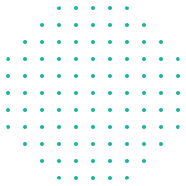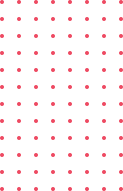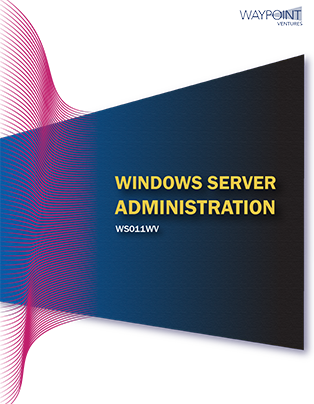Currently Empty: د.ج 0,00
Microsoft Windows Server Administration refers to the management and configuration of Microsoft’s server operating system, which is designed to support businesses and organizations in hosting applications, services, and managing network resources. It provides essential tools for maintaining IT infrastructure, managing users, networks, databases, security, and various other functions.
Here’s an overview of key areas in Windows Server Administration:
1. Installation and Setup
- Windows Server Versions: Familiarity with the various versions such as Windows Server 2019, 2022, and Windows Server Core (a minimal installation option).
- System Requirements: Understanding hardware and software prerequisites.
- Server Roles: Installation of server roles like Domain Controller, DNS, DHCP, Web Server (IIS), File Server, etc.
- Installation Methods: Using installation media (DVD, ISO), or through Windows Deployment Services (WDS) and PowerShell scripting for automation.
2. Active Directory (AD) Management
- Active Directory Domain Services (AD DS): Setup and management of AD, which handles authentication and authorization in a networked environment.
- Users and Groups: Creating and managing user accounts, group policies, and permissions.
- Group Policy: Implementing and managing policies to control user and computer settings across the network.
- Active Directory Federation Services (ADFS): Extending AD capabilities to external resources and services.
- Active Directory Certificate Services (ADCS): Managing public key infrastructure (PKI) and digital certificates.
3. File and Storage Management
- File Shares: Creating and managing shared folders and network shares.
- NTFS and Share Permissions: Configuring file access and security using NTFS (New Technology File System) and network share permissions.
- Storage Spaces: Implementing virtualized storage pools and data redundancy.
- Distributed File System (DFS): Organizing file shares across multiple servers for better redundancy and availability.
- Backup and Recovery: Implementing backup strategies using Windows Server Backup or third-party software.
4. Networking and Security
- DHCP (Dynamic Host Configuration Protocol): Configuring and managing IP address allocation.
- DNS (Domain Name System): Setting up and maintaining DNS servers for domain name resolution.
- Firewall Configuration: Configuring Windows Firewall and other security mechanisms.
- VPN (Virtual Private Network): Setting up secure connections for remote access to the server.
- IP Address Management (IPAM): Managing and monitoring the IP address space in the network.
5. Remote Desktop Services (RDS)
- Remote Desktop Session Host: Configuring servers to allow remote desktop connections.
- RemoteApp: Providing access to specific applications through RDS.
- Licensing: Managing RDS licensing for users and devices.
6. Windows Server Update Services (WSUS)
- Patch Management: Managing the distribution of Microsoft updates to servers and workstations within an organization.
- Update Approvals: Ensuring that critical patches and updates are deployed on time and minimizing the risk of vulnerabilities.
7. Monitoring and Performance
- Task Scheduler: Automating tasks like backups, maintenance scripts, and other administrative tasks.
- Event Viewer: Analyzing logs for security, performance, and application events.
- Performance Monitor: Tracking server performance and resource utilization, such as CPU, memory, disk, and network usage.
- Server Manager: A tool for managing multiple servers, reviewing performance data, and installing or removing roles.
8. Virtualization (Hyper-V)
- Hyper-V Setup: Enabling and configuring virtualized environments within Windows Server.
- Virtual Machines (VMs): Creating, managing, and monitoring VMs for running multiple operating systems or environments.
- Virtual Switches: Configuring network connectivity for virtualized networks.
9. Web and Application Servers
- Internet Information Services (IIS): Configuring web services for hosting websites and web applications.
- Application Pool Management: Isolating applications within IIS to improve security and performance.
- Web Security: Implementing SSL, securing HTTP traffic, and managing web server access.
10. PowerShell for Automation
- PowerShell Commands: Using command-line scripts to automate administrative tasks.
- PowerShell Remoting: Managing multiple Windows Servers remotely via scripts.
- PowerShell Modules: Extending PowerShell functionality by using modules for specific roles like Active Directory, DNS, and Hyper-V.
11. Troubleshooting and Support
- System Recovery: Using tools like System Restore, Safe Mode, and startup repair to recover a server from failure.
- Diagnostic Tools: Utilizing tools like SFC (System File Checker) and CHKDSK to scan and repair system files or disk errors.
- Remote Assistance: Using Remote Desktop or other tools to provide troubleshooting or support from a distance.
12. Security Practices
- Security Policies: Enforcing password policies, auditing policies, and user rights assignments.
- BitLocker: Encrypting the operating system drive and data volumes for protection.
- Access Control: Configuring file/folder permissions, auditing file access, and user activity.
- Windows Defender Antivirus: Configuring and managing antivirus and anti-malware solutions.
13. High Availability and Disaster Recovery
- Failover Clustering: Implementing clustering for high availability of services like file servers, database servers, or web services.
- Replication: Configuring replication for Active Directory, file servers, and other services.
- Disaster Recovery: Planning and implementing disaster recovery procedures and data recovery strategies.
Key Skills for a Windows Server Administrator:
- Familiarity with the Windows Server interface and command-line tools.
- Knowledge of networking protocols, DNS, DHCP, and VPN technologies.
- Experience with PowerShell scripting for automation and administration.
- Security best practices, including patch management, firewalls, and antivirus solutions.
- Backup, disaster recovery, and high-availability strategies.
Windows Server administration is a dynamic role that requires continuous learning and adapting to new technologies and best practices. It’s central to ensuring that an organization’s infrastructure is secure, available, and operating smoothly.